Lei en mononeurona.org una artículo sobre las deficiencias del nuevo sistema operativo de Mac, al grado que lo comparaban con el fiasco mas grande del año tecnológicamente hablando y me refiero al tan criticado Windows Vista, a continuación les pego el artículo…
«Hace ya tiempo que Linux dejóa atarás a Windows, Linux es más usable, potente, estable seguro, expandible y bonito que Windows Vista y es simple cuestión de dejar pasar los meses para que cada vez más usuarios formateen sus disco por Linux.
Donde tiene ahora puesto los ojos la comunidad linuxera es en su otro competidor: el OSX de Apple. No es que Apple haga gran software (hardware no hace ni madres) es que principios delos 90 Apple (sin Steve Jobs) hizo una jugada maestra: se olvidó de su rústico OS y adoptó un BSD. OSX no es bueno porqure lo haga Apple, es bueno porque es Unix y si Microsoft hubiese hecho lo mismo, –adoptar un BSD en lugar de iniciar el camino a la catastrofe con Windows 95–, hoy Redmond sería simplemente imbatible.
La prueba de que Apple no es ninguna garantía de buen software son las continuas quejas que los usuarios están haciendo de su nueva versión del OSX, Leopard, las quejas son tan numerosas que ya algunos comienza a llamarle «Leopard Vista», en referencia al paquiedermico y fallido SO de Microsoft. Y si Microsoft tiene sus Pantallas Azules de la Muerte® Leopard tiene sus Green Screen of Death.
Pesado e inestable Leopard parece requerir mucho más hardware que sus antecesores lo que deja sólo un sistema operativo en la gama media-baja de escritorios: Linux. Porque nada con menos de un 1 GB en RAM y 3 Ghz en el procesador puede correr Vista o Leopard y esas caracterśticas aún se ven en equipos nuevos de Dell, HP o Lenovo.
Mientras Linux se hace cada vez mejor, soporta más hardware y tiene más eyecandy, Microsoft y Apple le pavimentan el camino hacia la toma del desktop. ¿Tarde o temprano el software tipo Catedral conduce a código extravagante y a la ineficiencia?»
O lo pueden leer directamente aqui.




 Homepage
Homepage Download
Download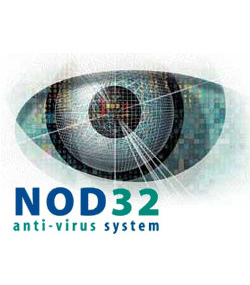

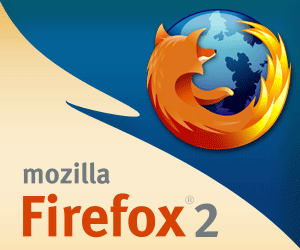

Debe estar conectado para enviar un comentario.